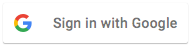Sign In
Using an Employer Account (Recommended)
If your employer (or school) is using Microsoft Office 365 or Google Workspace for email, please use that account to sign in here. On clicking the Microsoft or Google button below, you will be taken to their single sign-on page, and once you successfully login, you will be redirected back to Time Manager.
Note: After you successfully sign in the first time, you will be automatically registered as a user in the system.
Local Accounts
To create a local account with your own email and password, please click Register.
If you already have a local account, please click Login.